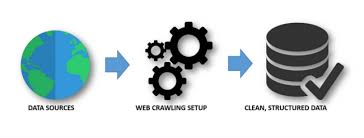
Bạn muốn lấy các dữ liệu từ một website để sử dụng cho mục đích riêng của mình như: làm webservice hay lưu trữ về dạng json hay database thì hãy cùng mình tìm hiểu nhé!
composer require fabpot/goutte
Nếu chưa cài composer thì vào Bước đầu sử dụng Laravel ở mục số 2 mình có hướng dẫn + link download nhé!
Sau khi chạy lệnh trên bạn sẽ được như hình sau:

Bạn tạo file mà bạn sẽ viết code trong đó. Như hình trên mình tạo filevidu.phpTrong file ví dụ bạn viết như sau trước khi sử dụng thư viện.
<?php
require('vendor/autoload.php');
use Goutte\Client;
$client = new Client();
$crawler = $client->request('GET', 'https://freetuts.net/hoc-php');
/* Thay đường dẫn https://freetuts.net/hoc-php lại cho phù hợp nhé */
//Lọc theo thẻ
$crawler->filter('h2')->each(function ($node) {
print $node->text();
});
//Lọc theo thẻ có classname
$crawler->filter('span.author')->each(function ($node) {
print $node->text();
});
//Lọc theo thẻ có id
$crawler->filter('span#author')->each(function ($node) {
print $node->text();
});
//Lọc theo thuộc tính
$crawler->filter('[href="http://abc.com"]')->each(function ($node) {
print $node->text();
});
//$node->text() để lấy
$crawler->filter('span.author')->each(function ($node) {
print $node->text();
});
/*
Hàm each là duyệt tất cả các phẩn tử trong mảng
Tương tự như foreach
Nhưng này là hàm được định nghĩa trong thư viện
*/
//$node->attr('ThuocTinhCanLay')
$crawler->filter('span.author')->each(function ($node) {
print $node->attr('href');
});
Còn nhiều phương thức khác được định nghĩa trong vendor/symfony/dom-crawler/Crawler.php bạn xem thêm nhé!
Ví dụ: lấy tất cả hình của trang https://freetuts.net/hoc-php
// vào thư mục hình
<?php
require('vendor/autoload.php');
use Goutte\Client;
$client = new Client();
$crawler = $client->request('GET', 'https://freetuts.net/hoc-php');
$crawler->filter('img')->each(function ($node) {
$s = $node->attr('src');
$img = 'hinh/'. basename($s);
file_put_contents($img, file_get_contents($s));
});
/*
$img = 'hinh/'. basename($s);
file_put_contents($img, file_get_contents($s));
* Code này để lưu hình ảnh vào thư mục hinh
* Với tên được cắt theo tên file của đường dẫn $s
*/
Ví dụ khác muốn lấy chữ Đăng bởi: Administrator của trang https://freetuts.net/hoc-php
<?php
require('vendor/autoload.php');
use Goutte\Client;
$client = new Client();
$crawler = $client->request('GET', 'https://freetuts.net/hoc-php');
$crawler->filter('span.author')->each(function ($node) {
print $node->text();
});
Video clip demo 2 ví dụ trên
Như vậy, crawl data từ trang web khác cũng dễ phải không? Cảm ơn các bạn đã đọc bài viết, nếu có thắc mắc gì hãy để lại comment bên dưới nhé!